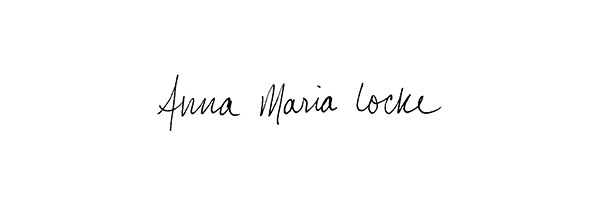Over the past couple of years I've gotten obsessed with digital photo editing (which is probably obvious on this blog!)
I love how you can take a boring normal photo and instantly turn it into a gorgeous technicolor piece of art that makes the world look much better and brighter than it does in real life.
I've discovered that you don't actually need expensive software like Photoshop or an expensive fancy camera to do some very fun things, and it is so easy! (although I do want to get a fancy camera someday)
I take all my pictures with a 7.1 megapixel Canon Powershot SD1000 Digital Elph from 2007.
I highly recommend Canon Powershots if you are looking for a small, portable point and shoot camera. I love mine, and these days they are even cheaper and better.
I usually edit my photos with the photo program that came with my computer.
With this computer (Windows Vista) I use Windows Live Photo Gallery.
I also sometimes use Microsoft Office Picture Manager, which is especially good for cropping your pictures into different sizes if you want to print them out.
When I upload a picture and then click "Fix" on the menu bar (or Edit in Micosoft OPM) a screen like this opens:
On the right hand side are lots of things you can change using the slide bars.
The most dramatic and fastest category is "Adjust Exposure"
Sliding the contrast bar almost all the way to the right results in this:
Usually all I do to my photos is increase the contrast.
It makes the colors pop.
You can also do this using free online picture editing programs like Picnik. It's fun to play around!
If my picture looks a little dark after I increase the contrast, I increase the Brightness bar and play with the Shadows and Highlights.
You can also boost the color under "Adjust Color" by increasing Saturation and make your photo look sunnier by increasing Color Temperature.
So here is the original picture (which still looks pretty good because of the sunset lighting):
And here is the final technicolor-edited version:
(which is kinda intense, I probably would have stopped after the contrast!)
Here's another before and after:
Before
After increasing Contrast and Color Saturation
You can also make people look better!!
Ben and me Halloween Before
After (contrast and brightness)
hmm. looking at this picture makes me realize I need a haircut...
So there you go!
All my magical photo secrets revealed on the internet.
Go try editing your own photos if you have never tried before.
Use your computer photo editing program or Picnik.com and increase the contrast first, then see what happens!
You can always hit "undo."